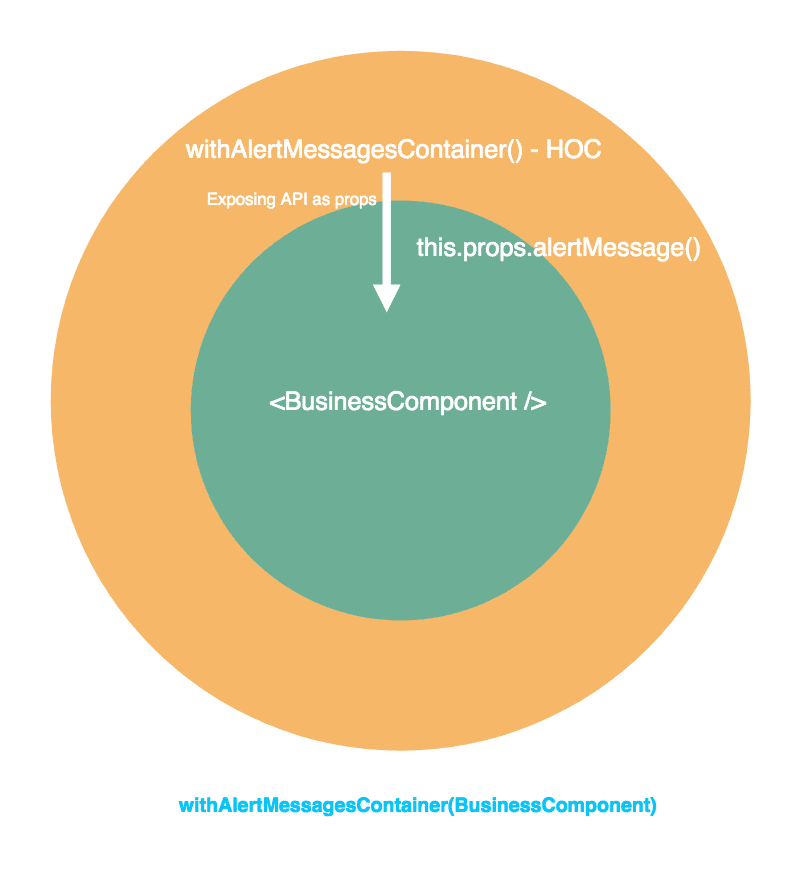Efficient Handling of React Alerts with Higher-Order Component (HOC)
Alert Messages act as feedback about the operation initiated by the end-user or the application itself. Alert messages will be a part of any application irrespective of their type. As almost any React Application needs to deal with Alert Messages, let’s take a look on how to develop reusable alert components.
How error messages will be usually handled in a simple React component.
class SampleApp extends React.Component {
constructor(props) {
super(props)
this.state = {
errorMessages: [],
}
}
componentDidMount() {
try {
/* make an api call
set the state with response */
throw Error("API Error")
} catch (e) {
this.setState({
errorMessages: [...this.state.errorMessages, e.message],
})
}
}
clearMessages() {
this.setState({
errorMessages: [],
})
}
render() {
const { errorMessages } = this.state
return (
<div>
{errorMessages.map(message => (
<div>{message}</div>
))}
<div>
<button onClick={_e => this.clearMessages()}>Clear Messages</button>
</div>
</div>
)
}
}
ReactDOM.render(<SampleApp />, document.querySelector("#app"))There are few drawbacks in this approach.
Code Duplication — Error Messages are stored in the local state of the component. Therefore the logic to manage these messages will be duplicated across all components displaying alert messages.
Maintenance — Any minor customization will result in changing the logic across all the components. In a project with hundreds of components, imagine how much time will be consumed for a simple tweak.
More Power — More Responsibility
More Code — More Pain
What can we do to tackle these drawbacks?
- Logic related to messages management (setting, displaying and clearing messages) should be moved to a common module.
- The common module should be made as a reusable component so that all the components can be wrapped inside and rendered.
export default withAlertMessagesContainer(SampleApp)
But wait, does it sound like Higher-Order Components? Yes, it is!
We are going to design a higher-order component which will implement all the Messages-Management Logic extracted from the business logic components.
Required Functionalities in Alert Messages Container (HOC)
- Setting the messages in the HOC state to display — State is required as the messages cannot be computed programmatically or derived from the existing data
- Displaying the messages retrieved from the state
- Clearing out the messages based on a configured timeout or upon user interaction
The messages state is residing in HOC. But the message will be originated from the wrapped component ( SampleApp in our case). So, how the messages state in HOC can be updated from SampleApp?
Whenever the state in the parent component has to be updated from the child component, the instance methods of the parent component will be passed as props down to the child component.
Logic Reusability is achieved by exposing APIs of the Higher-Order component as props to the wrapped component. Whenever the component is wrapped inside HOC, the wrapped component gets access to the reusable logic by simply accessing/invoking the props.
Let’s implement the required functionalities by developing a higher-order component.
const withAlertMessagesContainer = WrappedComponent => {
return class extends React.Component {
state = {
messages: [],
}
/* API to be exposed as props to the wrapped component */
alertMessage = {
error: message => this.addMessage(message, "error"),
success: message => this.addMessage(message, "success"),
info: message => this.addMessage(message, "info"),
}
addMessage = (payload, type) => {
const { messages } = this.state
this.setState({
messages: [
{
payload,
type,
id: _.now(),
},
...messages,
],
})
}
clearMessages = () => {
this.setState({
messages: [],
})
}
isMultipleMessagesPresent = () => _.size(this.state.messages) > 1
removeMessage = messageId => {
const { messages } = this.state
const updatedMessages = _.filter(
messages,
message => message.id !== messageId
)
this.setState({
messages: updatedMessages,
})
}
render() {
const alertDialogs = _.map(
this.state.messages,
({ payload, type, id }) => {
return (
<AlertDialog
key={id}
message={payload}
type={type}
handleOnClose={() => this.removeMessage(id)}
/>
)
}
)
return (
<React.Fragment>
<WrappedComponent alertMessage={this.alertMessage} />
<div>
<div>{alertDialogs}</div>
<div>
{this.isMultipleMessagesPresent() && (
<ClearAlertDialog onClearClick={this.clearMessages} />
)}
</div>
</div>
</React.Fragment>
)
}
}
}Now we got a prototype of HOC. Let's define AlertDialog and ClearAlertDialog functional components that have been used in the HOC.
/**
* message - error message, {string}
* type - [error, success, info] - Styling can be changed based on type
* handleOnClose - Close click event handler
*/
const AlertDialog = ({ message, type, handleOnClose }) => (
<div
data-notify="container"
className={`alert ${type} animated bounce`}
role="alert"
data-notify-position="bottom-center"
>
<button
onClick={handleOnClose}
type="button"
aria-hidden="true"
className="close"
data-notify="dismiss"
/>
<span
style={{
wordBreak: "break-word",
}}
>
{message}
</span>
</div>
)
/**
* onClearClick - Close click event handler - Clears all messages from the list
*/
const ClearAlertDialog = ({ onClearClick }) => (
<div
data-notify="container"
className="alert clear-all-alert-wrapper"
role="alert"
data-notify-position="bottom-center"
onClick={onClearClick}
>
<span type="button">Clear All</span>
</div>
)Let’s get it up and running.
const SampleApp = ({ alertMessage }) => (
<React.Fragment>
{["error", "success", "info"].map(messageType => (
<div key={messageType}>
<button
onClick={() => alertMessage[messageType](`It's ${messageType}`)}
>
{`Show ${messageType}`}
</button>
</div>
))}
</React.Fragment>
)
export default withAlertMessagesContainer(SampleApp)Notice that
<SampleApp />doesn’t require state or functions anymore, to handle alert messages. All it requires is a propalertMessage()!
In the current implementation, the alert dialogs can be removed only by the end-user. What if we can make the alerts removed by themselves in a configured manner? Well, it will be an icing on the cake.
Requirements for Alerts Auto-Removal
- Callback to remove a specific message from the HOC messages state list (
handleOnClose()is already available) - A timer to invoke the callback once the specified time expires.
How to configure the timer with AlertDialog
- The timer setTimeout
(this.props.handleOnClose, timeout)should be started once AlertDialog is rendered on the screen.
This logic can be placed in componentDidMount() as this lifecycle method will be invoked immediately after the initial render
- Clearing out the configured timer inside componentWillUnmount()
Why the configured timer should be cleared?
Assume the end-user has closed the alert before the timer does. Closing the alert means the Alert Component will be unmounted from the DOM. Even though the timer is set inside the React component, the timer is not bounded to React. It’s under the scope of browser window interface. There won’t be any issues in this case as handleOnClose only deals with state manipulation in mounted HOC, not with the unmounted AlertDialog component. Anyhow, it’s always a good practice to cancel the componentDidMount() subscriptions inside componentWillUnmount() to avoid unintended side effects.
Timer Configuration
AlertDialog should be changed into a class component to leverage component lifecycle methods.
Note: Timer subscriptions can be handled inside a functional component using Effect Hook since React v16.8. For simplicity, the traditional class component approach has been followed.
class AlertDialog extends React.Component {
componentDidMount() {
_.isNumber(this.props.timeout) &&
(this.timer = window.setTimeout(
this.props.handleOnClose,
this.props.timeout
))
}
componentWillUnmount() {
this.timer && window.clearTimeout(this.timer)
}
render() {
const { message, type, handleOnClose } = this.props
return (
<div
data-notify="container"
className={`alert ${type} animated bounce`}
role="alert"
data-notify-position="bottom-center"
>
<button
onClick={handleOnClose}
type="button"
aria-hidden="true"
className="close"
data-notify="dismiss"
>
x
</button>
<span
style={{
wordBreak: "break-word",
}}
>
{message}
</span>
</div>
)
}
}const withAlertMessagesContainer = WrappedComponent => {
return class extends React.Component {
/* .....*/
/* Receive timeout option alongside message string */
alertMessage = {
error: (message, { timeout }) =>
this.addMessage(message, "error", { timeout }),
success: (message, { timeout }) =>
this.addMessage(message, "success", { timeout }),
info: (message, { timeout }) =>
this.addMessage(message, "info", { timeout })
};
addMessage = (payload, type, options = {}) => {
const { messages } = this.state;
/* set timeout value in state to pass in AlertDialog */
this.setState({
messages: [
{
payload,
type,
id: _.now(),
timeout: options.timeout
},
...messages
]
});
};
/* .....*/
<!-- Pass timeout to AlertDialog extracted from message object -->
render() {
const alertDialogs = _.map(
this.state.messages,
({ payload, type, id, timeout }) => {
return (
<AlertDialog
key={id}
message={payload}
type={type}
timeout={timeout}
handleOnClose={() => this.removeMessage(id)}
/>
);
}
);
return (
/* .....*/
);
}
};
};// in ms
const ALERT_TIMEOUTS = {
error: 4000,
success: 3000,
info: 3000,
}
const SampleApp = ({ alertMessage }) => (
<React.Fragment>
{["error", "success", "info"].map(messageType => (
<div key={messageType}>
<button
onClick={() =>
alertMessage[messageType](`It's ${messageType}`, {
timeout: ALERT_TIMEOUTS[messageType],
})
}
>
{`Show ${messageType}`}
</button>
</div>
))}
</React.Fragment>
)The Final Version with timer option …
Conclusion
Higher-Order Component (HOC) is similar to Higher-Order Function (HOF) in JavaScript. HOF takes in a function and returns a function whereas the HOC takes in a component and returns another component.
Whenever you encounter a JS codebase with repetitive code, the duplicates can be removed by moving the logic to pure functions and modules. Similarly, any repetitive logic found in business components can be moved to Higher-Order Components. HOCs make the codebase cleaner and readable by viewing the React Application as a composition of small and reusable components rather than a single complex entity.