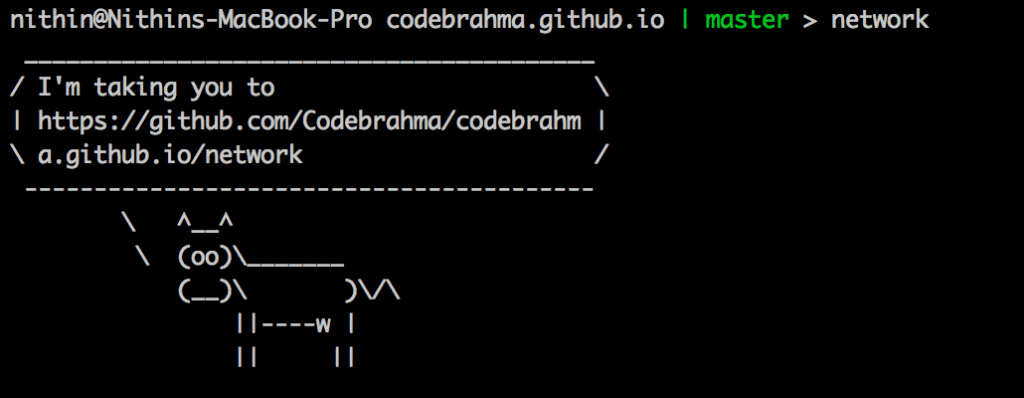Open github network graph from command line
Github's network graph is one most elegant tools to track your project's progress. Open the network graph of you current project with this shell script.
Just type network.
function network(){
url=$(git remote -v | grep origin | awk 'FNR == 2{print $2}')
sub_path=$(echo ${url##*github.com})
project_name=$(echo ${sub_path:1} | rev | cut -c 5- | rev)
project_url=$(echo "https://github.com/${project_name}/network")
cowsay "I'm taking you to $(echo ${project_url})"
python -mwebbrowser $(echo ${project_url})
}With a little more customization.
function open_url(){
cowsay "I'm taking you to ${1}"
python -mwebbrowser $1
}
function gh(){
url=$(git remote -v | grep origin | awk 'FNR == 2{print $2}')
sub_path=$(echo ${url##*github.com})
project_name=$(echo ${sub_path:1} | rev | cut -c 5- | rev)
open_url "https://github.com/${project_name}/${1}"
}gh # Open repo
gh network # Open network graph
gh pulse # Open repo pulse
gh pulls # Open pull requests
gh branches # Open branch list
gh wiki # Open wikiWritten by
Published at
Dec 11, 2014
Posted in
Tags
If you want to get more posts like this, join our newsletter