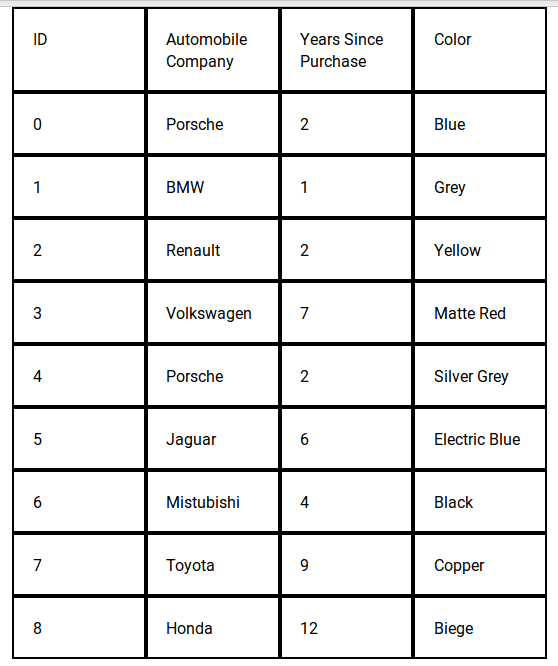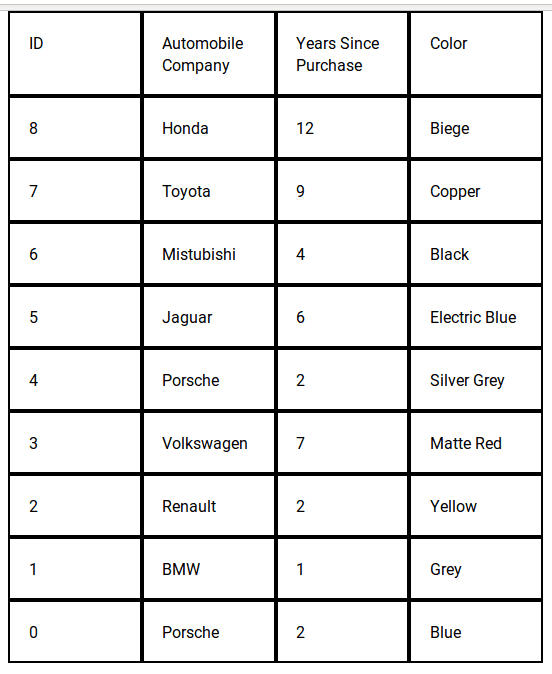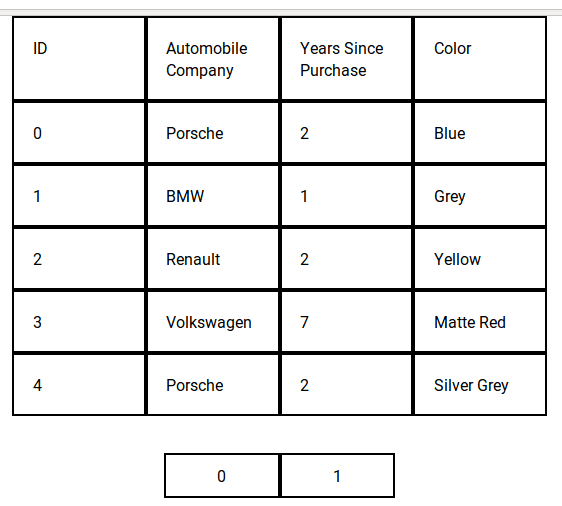Simple Table Component with React Hooks
When I started out with React, I wrote a very messy table component that had a class component that did most of the work. Everything else such as sort, pagination and filters was pluggable by importing the appropriate util function and binding it to the class. After that initialization was required which would call a function inside the imported util function that set up some defaults in the component's state. It was hard to reason about and anyone else looking at the code would have be flabbergasted. With hooks though this can be written very cleanly. This is what I'll be attempting to do in this, albeit a much much much more simplistic version.
We're going to start out building simple table components such as the table rows, the header and the table cells. We hook up some state variables after that that perform initalization, that is - normalizing data by consuming a function that the user passed and then normalizing the data further to something that the table component can consume. After that we work on the data a little more to perform sort and pagination. Filters are beyond the scope of this post.
Building our super simple table components
Let's look at the code that drive our table and the syntax of the data that it consumes.
Table header
function TableHeader({ headers }) {
return (
<thead className="table-row">
{
headers.map((d) => <TableCell data={d} />)
}
</thead>
)
}and it consumes something similar to
const meta = [
{
key: 'id',
text: 'ID',
sort: true,
},
{
key: 'name',
text: 'Automobile Company',
sort: true,
},
{
key: 'age',
text: 'Years Since Purchase',
sort: true,
},
{
key: 'color',
text: 'Color',
sort: true,
},
]Table Data
function TableData({ data, meta }) {
const headerOrder = meta.map(m => m.key);
return (
<tbody>
{
data.map((row) => (
<tr className="table-row">
{
row.map((_, i) => <TableCell data={row.find(r => r.key === headerOrder[i])} />)
}
</tr>
))
}
</tbody>
)
}and it consumes something like
const data = [
{ name: 'Porsche', age: 2, color: 'Blue' },
{ name: 'BMW', age: 1, color: 'Grey' },
{ name: 'Renault', age: 2, color: 'Yellow' },
{ name: 'Volkswagen', age: 7, color: 'Matte Red' },
{ name: 'Porsche', age: 2, color: 'Silver Grey' },
{ name: 'Jaguar', age: 6, color: 'Electric Blue' },
{ name: 'Mistubishi', age: 4, color: 'Black' },
{ name: 'Toyota', age: 9, color: 'Copper' },
{ name: 'Honda', age: 12, color: 'Biege' },
].map((d, id) => ({ ...d, id }));The data can come in in whatever fashion it pleases. We shall run it through a data normalization function that cleans it up so that it can be consumed by our table component.
Table Cell
This is used by both our table data and the header components.
function TableCell ({ data }) {
return (
<td className="table-cell" onClick={data.sortFunc}>
{data.text}
</td>
)
}Putting all of these together and with a little bit of styling, we finally have:
function Table({ normalizeData }) {
const [headerMeta, setHeaderMeta] = useState(meta);
const [tableData, setTableData] = useState([]);
useEffect(() => {
// normalize data
setTableData(normalizeData(data), meta);
}, []);
return (
<div className="container">
<TableHeader headers={headerMeta} />
<TableData data={tableData} meta={meta} />
</div>
);
}Which gives:
Normalization function for the data we have declared above
function normalizeData(data) {
return data.map(td => {
const keys = Object.keys(td);
return keys.map(key => ({ key, text: td[key] }));
});
}useState and useEffect
For the uninitiated, there're two little things here that might be new - useState and useEffect. useState is simply adding a state variable to your classless component. It takes an inital value, in our case, for the headerMeta it is the initial meta defined earlier and for the tableData it is simply an empty array. The useState function returns an array which is being destructured into the data and the setter function in positions 0 and 1 respectively. You can use the setter function to set the data similar to the setState which you might be used to and get the data back on the appropriate keys that've been defined, it being headerMeta and tableData in our case.
Moving on to useEffect, it takes a function as the position 1 argument and a variable as the position 2 argument. The function is run everytime the position 2 variable is changed. For instance in our case it's an empty array, so it only runs once when the component loads similar to the componentDidMount function. However if it were to have tableData as the second argument, we would very well run into an infinite loop because we call the setTableData function inside the effect which sets the tableData and changes in tableData is something like our shouldComponentUpdate function here. Also note that useEffect always takes an array as its 2nd argument, so multiple variables can be used to control updates.
Adding functionality
We'll take it one step at a time.
Sort
Let's start out with sort. Adding sort is going to require changing both the header, so that it knows if it's currently sorting ascending or descending. For this to happen we modify the meta. Then we actually perform the sort on the data. To this effect, we shall be using two effects. Our TableCell component already has the onClick attached to it. So, we're all set and only need to make changes to our Table component.
Write something to hold the sort state.
const [sortBy, setSortBy] = useState({key: null, order: '>' });A little bit of a fluff function that is used to sort ascending or descending.
const compare = {
'>': (d1, d2) => d1 > d2,
'<': (d1, d2) => d1 < d2,
};The effect where the sort actually happens.
useEffect(() => {
// sorts raw data > normalizes data > sets as tableData
setTableData(normalizeData(data.sort((d1, d2) => compare[sortBy.order](d1[sortBy.key], d2[sortBy.key]))));
}, [sortBy]);This effect updates our data everytime the sortBy variable changes, which happens when a header is clicked if it has sort enabled. It simply calls a the array sort function then normalizes the data and puts it back into the tableData variable with setTableData.
The header setup.
setHeaderMeta((currentHeaderMeta) => {
// changes the meta the header uses to pass the approriate sort function
currentHeaderMeta.map((m) => m.sort ? { ...m, sortFunc: () => sortFunc(m) } : m));
}, [sortBy]);This binds the sort function sortFunc initially when the component mounts and then everytime the sortBy variable changes.
Pagination
Next up is pagination.
const pageSize = 5; // meta information
const [currentPage, setCurrentPage] = useState(0);
useEffect(() => {
// paginate
const startPointer = currentPage * pageSize;
const endPointer = startPointer + pageSize
setTableData(normalizeData(data.slice(startPointer, endPointer)));
}, [sortBy, currentPage]);Our state starts with page number at 0 and it simply cuts sets the appopriate content.
A pretty straightforward paginator component.
function Paginator ({ page, setPage, size }) {
return (
<div className="table-row paginator">
{
Array(size).fill(0).map((_, i) => (
<div className="paginator-block" onClick={() => setPage(i)}>
{i}
</div>
))
}
</div>
);
}And call it as
<Paginator page={currentPage} setPage={setCurrentPage} size={Math.ceil(data.length / pageSize)} />The complete table component
Putting everything together, we have:
import React, { useEffect, useState } from 'react';
import Paginator from './Paginator';
import TableHeader from './TableHeader';
import TableData from './TableData';
import './App.css';
const data = [
{ name: 'Porsche', age: 2, color: 'Blue' },
{ name: 'BMW', age: 1, color: 'Grey' },
{ name: 'Renault', age: 2, color: 'Yellow' },
{ name: 'Volkswagen', age: 7, color: 'Matte Red' },
{ name: 'Porsche', age: 2, color: 'Silver Grey' },
{ name: 'Jaguar', age: 6, color: 'Electric Blue' },
{ name: 'Mistubishi', age: 4, color: 'Black' },
{ name: 'Toyota', age: 9, color: 'Copper' },
{ name: 'Honda', age: 12, color: 'Biege' },
].map((d, id) => ({ ...d, id }));
const meta = [
{
key: 'id',
text: 'ID',
sort: true,
},
{
key: 'name',
text: 'Automobile Company',
sort: true,
},
{
key: 'age',
text: 'Years Since Purchase',
sort: true,
},
{
key: 'color',
text: 'Color',
sort: true,
},
]
const pageSize = 5;
function normalizeData(data) {
return data.map(td => {
const keys = Object.keys(td);
return keys.map(key => ({ key, text: td[key] }));
});
}
const compare = {
'>': (d1, d2) => d1 > d2,
'<': (d1, d2) => d1 < d2,
}
function App() {
const [headerMeta, setHeaderMeta] = useState(meta);
const [tableData, setTableData] = useState([]);
const [sortBy, setSortBy] = useState({key: null, order: '>' });
const [currentPage, setCurrentPage] = useState(0);
useEffect(() => {
function sortFunc(m) {
setSortBy({ key: m.key, order: sortBy.order === '>' ? '<' : '>' });
}
setHeaderMeta(
(currentHeaderMeta) => currentHeaderMeta.map((m) => m.sort ? { ...m, sortFunc: () => sortFunc(m) } : m)
);
}, [sortBy]);
useEffect(() => {
// normalize data
setTableData(normalizeData(data), meta);
}, []);
useEffect(() => {
// sort
setTableData(normalizeData(data.sort((d1, d2) => compare[sortBy.order](d1[sortBy.key], d2[sortBy.key]))));
}, [sortBy])
useEffect(() => {
// paginate
const startPointer = currentPage * pageSize;
const endPointer = startPointer + pageSize
setTableData(normalizeData(data.slice(startPointer, endPointer)));
}, [sortBy, currentPage]);
return (
<div className="container">
<TableHeader headers={headerMeta} />
<TableData data={tableData} meta={meta} />
<Paginator page={currentPage} setPage={setCurrentPage} size={Math.ceil(data.length / pageSize)} />
</div>
);
}
export default App;This can be easily extended to add filters but since it requires some more UI work based on the type of input it acts up on - such as numbers might need sliders and text might need an input box, I won't be doing that.
One little thing that needs to be addressed is chaining changes. Sometimes the state variable might not have the latest data and when you want to set the state depending on the last know value of the state variable, a function can be passed instead of a variable. This is already done (though probably not required) in our headerMeta effect.
useEffect(() => {
function sortFunc(m) {
setSortBy({ key: m.key, order: sortBy.order === '>' ? '<' : '>' });
}
setHeaderMeta(
(currentHeaderMeta) => currentHeaderMeta.map((m) => m.sort ? { ...m, sortFunc: () => sortFunc(m) } : m)
);
}, [sortBy]);The setHeaderMeta state setter function here takes an argument and makes the current state value available to us as the first argument.